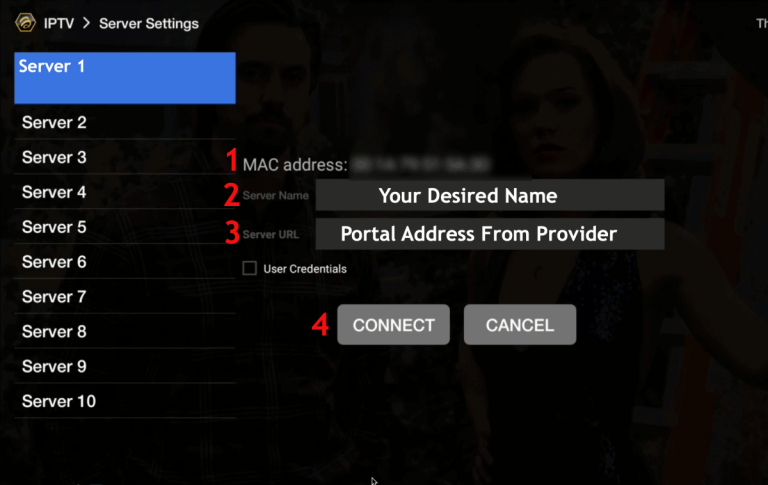How to use IPTV with Buzz TV?
Looking for IPTV setup box you can check BuzzTV out. It’s one of the best layouts and most responsive. Buzz TV is an android box but has it’s own dedicated IPTV app to watch live tv. You will use the MAC address to get the stream. Outside of this, it will have the Google Play app store and its own app store called Aptoide. There are a million more applications on the Google App store such as Premium, Kodi, Perfect Player and more.
However, in this post, I will show you how to make IPTV work on BuzzTV as an STB emulator. It is very simple.
Step 1: Go to settings
On the main menu, click on “Settings” as depicted in the below picture.

Step 2: Select the option called Server.
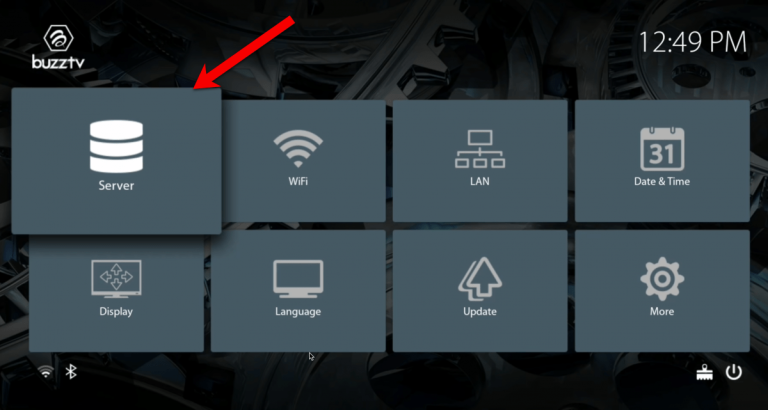
Step 3 Enter your portal
Enter the Portal name and Portal URL then click on Connect button. Please wait a while for channel loading